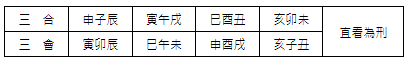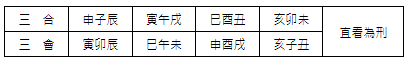撰文:沈咏雪
原文:http://sunfate.sina.com.tw/main/classroom/03-004.asp
在子平命理中的精要是「生、剋、制、化、會、合、刑、沖」,而生、剋便是排一、二位。
五行
何謂金、木、水、火、土為五行,乃宇宙間自然物質的現象,凡天地間之萬物,有五個個性,惟金、木、水、火、土五行可以代表之。金是內聚的、最堅的,木是向四方發展的,水是向下的,火是向上的,土是不動的,乃是物質之自然現象,實合哲學原理。
1. 五行相生
金生水:金屬溶化成液狀,金盆可盛水。
水生木:木賴水灌溉以滋養。
木生火:木材燃燒為火。
火生土:物質受火燃燒為灰土。
土生金:金屬從土地中提煉出來。
2. 五行相剋
金剋木:斧頭可劈樹木。
木剋土:樹根深入泥土。
土剋水:堤防可阻水之氾濫。
水剋火:火怕水澆,水可淋熄火。
火剋金:金怕火熔而變形,火可把金燒熔。
3. 天干五合(含有牽制或改變五行性質)
甲、己化合土。須辰、戌、丑、未月。
乙、庚化合金。須巳、酉、丑、申月。
丙、辛化合水。須申、子、辰、亥月。
丁、壬化合木。須亥、卯、未、寅月。
戊、癸化合火。須寅、午、戌、巳月。
天干五合,合化與否均賴地支有無生化之物,及旁側有無還原之子,亦為命理之關鍵,逢歲運而形成因緣聚散,讀者應多看幾遍仔細參詳。另日干(日元)無論合化與否均無化之理,因為自己仍是自己,此點宜注意。
4. 天干相剋(有破壞作用)
甲、乙剋戊、己。木剋土。
丙、丁剋庚、辛。火剋金。
戊、己剋壬、癸。土剋水。
庚、辛剋甲、乙。金剋木。
壬、癸剋丙、丁。水剋火。
5. 地支六合(有改變五行作用)
子、丑合化土,須丑月。
寅、亥合化木,須寅月。
卯、戌合化火,須戌月。
辰、酉合化金,須酉月。
巳、申合化水,須申月。
午、未合。午屬太陽,未屬太陰(乃日月齊明,天地合德之象)。
地支合化與否端視天干有無生化之物,及旁側有無生扶還原之字。若合而化之,則代表合作愉快,情投意合,否則雖合而不化,則為看似有情實無情,由合變成剋。
6. 地支三會方(有加強某一類五行作用)
地支有四個會方,會成後變出不同五行,氣專一方,所以力量最重,它們是
寅、卯、辰代表春季,(一、二、三月)會東方木。
巳、午、未代表夏季,(四、五、六月)會南方火。
申、酉、戌代表秋季,(七、八、九月)會西方金。
亥、子、丑代表冬季,(十、十一、十二)月會北方水。
八字地支內若出現寅、卯、辰三個字,變成東方木,依此類推。
7. 地支三合局(有加強某一類五行的作用)
地支有四個合局,而這些組合合化後,便變成了不同的五行,他們是
申、子、辰三合水局。
亥、卯、未三合木局。
寅、午、戌三合火局。
巳、酉、丑三合金局。
辰、戌、丑、未四庫土局。
三合的原理是取長生、帝旺、墓庫合為氣而成。
例:申、子、辰三合水局。申為水之長生,子為水的帝旺,辰為水的墓庫...餘類推。
如果三合缺一,僅有
申、子 子、辰 亥、卯 卯、未
寅、午 午、戌 巳、酉 酉、丑
稱為「半三合」,因有帝旺一支在內,所以它的力量尚強,僅稍遜三支全配。
若僅
申、辰 亥、未 寅、戌 巳、丑
雖似「半三合」,但因沒有帝旺一支在內,所以它的力量甚微,已幾乎沒有相合的意思。
至於辰(為水庫)、戌(為火庫)、丑(為金庫)、未(為木庫)四庫齊全,即成土局。
8. 地支相沖(有嚴重破壞作用)
沖為十二地支,相對之支是指從本支算起第七支而言。
地支相沖有六組
子、午相沖:一身不安定。
丑、未相沖:凡事不順利。
寅、申相沖:多情又淫蕩。
卯、酉相沖:門戶之沖,背親友而憂苦不堪。
辰、戌相沖:好慾而破家,傷夫剋子,病弱短命。
巳、亥相沖:喜照應他人,多管閒事。
9. 地支相刑(有破壞作用)
地支相刑分四類:
寅、申、巳為天干臨官位,特強而刑故稱「持勢之刑」。
大運或流年見者,居官任職不利。家丁、女人死亡。常人口舌戕害,六親少義,婦人損運,僧道還俗。
戌、丑、未均屬土,同類好兄弟,今竟同室相刑,故稱「無恩之刑」。
大運或流年見者,主破財,仕官主同僚不合,常人爭鬥,是非紛紜,婦人口舌。
子、卯相刑,因子五行屬水,可生卯木,等於母生子,現母子關係竟發生相刑,故稱為「無禮之刑」。
大運或流年見者,仕官則人民興訟,上官揭害,屬下不睦,常人破財,夫妻不和,婦孕有損。
辰、辰 午、午 酉、酉 亥、亥
同支復見同支,故稱「自刑」。
大運或流年見者,主徒勞,疾病不安,猶豫,遷移不寧。
10. 地支六害(又稱六穿,有妨礙作用)
子、未相害。
丑、午相害。
寅、巳相害。
卯、辰相害。
申、亥相害。
酉、戌相害。
「害」指剋害六親(父母、兄弟、姊妹、妻子、丈夫、子息)力量較弱,老年人較不喜歡。
11. 地支相破(有小量妨礙作用)
地支有六個組合,稱作「六破」。六破的關係是
子、酉相破。
卯、午相破。
辰、丑相破。
戌、未相破。
寅、亥相破。
巳、申相破。
十二地支三會、三合、六合、六沖、六害、相刑依圖形來加強記憶。
(一)三會(方局)

(二)三合
為便於辨認,用實線與虛線兩種表示。

(三)六合(平行關係)

(四)六沖(對角關係)

(五)六害(垂直關係)

(六)相刑(三合三會直對關係)